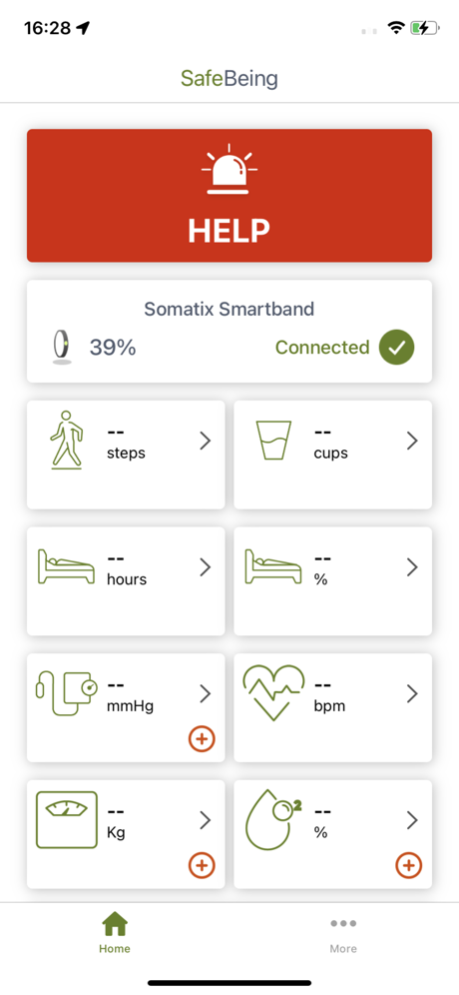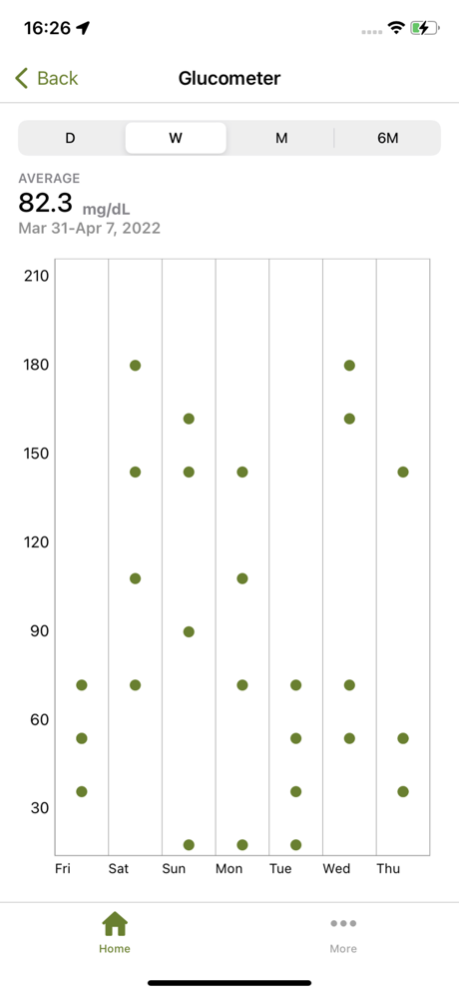SafeBeing User 5.4.5
Continue to app
Free Version
Publisher Description
SafeBeing is a passive and remote monitoring platform powered by Somatix that is used to monitor ADLs (Activities of Daily Living), such as activity level, mobility, drinking, falls, and medication intake, enabling immediate intervention and identification of irregularities from the user’s normal routine.
The mobile app provides both daily and aggregate statistics of the user’s activities, and is used to connect to the Somatix smartband or other compatible smartwatch via Bluetooth (BLE), which is needed for monitoring.
The onboarding process is simple and secure, allowing the user to register on the app after being registered into the SafeBeing system by the facility, clinic, or other organization responsible for monitoring the user’s activities. Alerts and notifications are customizable, such as enabling and muting alerts, sharing location, etc.
Activity information and alerts can be optionally sent to caregivers or family members via the SafeBeing Caretaker mobile app, including alerts about falls or wandering outside of a designated safe zone.
Feb 25, 2024
Version 5.4.5
Bugs Fixes, A&D Medical UP-200BLE Support
About SafeBeing User
SafeBeing User is a free app for iOS published in the Health & Nutrition list of apps, part of Home & Hobby.
The company that develops SafeBeing User is Somatix Inc.. The latest version released by its developer is 5.4.5.
To install SafeBeing User on your iOS device, just click the green Continue To App button above to start the installation process. The app is listed on our website since 2024-02-25 and was downloaded 1 times. We have already checked if the download link is safe, however for your own protection we recommend that you scan the downloaded app with your antivirus. Your antivirus may detect the SafeBeing User as malware if the download link is broken.
How to install SafeBeing User on your iOS device:
- Click on the Continue To App button on our website. This will redirect you to the App Store.
- Once the SafeBeing User is shown in the iTunes listing of your iOS device, you can start its download and installation. Tap on the GET button to the right of the app to start downloading it.
- If you are not logged-in the iOS appstore app, you'll be prompted for your your Apple ID and/or password.
- After SafeBeing User is downloaded, you'll see an INSTALL button to the right. Tap on it to start the actual installation of the iOS app.
- Once installation is finished you can tap on the OPEN button to start it. Its icon will also be added to your device home screen.